(AfroGamers.com) Asphalt 9 Legends is here and you can download the game on iOS, Android, and Windows PC. Asphalt Series is not an unfamiliar name to those who play games on their mobile phone. Developer Gameloft launched the first Asphalt game in 2004 for J2ME phones, and now in 2018, we have the most powerful, feature-packed entry in the series – Asphalt 9 Legends.
The visual appeal of Asphalt games has been cementing the series’s popularity since last 14 years. With strategic use of blur motion in Asphalt 9 Legends and its predecessor Asphalt 8, players can feel an incredible sense of rush. The use of blur motion reaches its peak when players hit the nitro.
Particle effects look stunning in Asphalt 9. Tire marks, snowflakes, raindrops, shadows, sunlight reflection, and other details such as shattered objects and sparks make the gameplay more realistic than Asphalt 8. Other than the graphics refresh, the Asphalt 9 Legends gameplay has got some significant changes.
For Asphalt 9 Legends, Gameloft has introduced a new control system. The game allows you to control your vehicle and other in-game controls using any of the three methods that include TouchDrive, tap to steer and tilt to steer mode. The TouchDrive control lets players focus only on drifts, nitro, and path selection because everything else is controlled automatically. Letting AI control the steering and brakes feels annoying because it takes away the feel of racing from the game. A mobile racing game in which you are not even controlling your car and simply hitting nitro from time to time feels idiotic.
Buying a car is not as easy as it used to be in Asphalt games because, in Asphalt 9 Legends, you have to buy blueprints first. Collecting these items takes time and it’s not like you’ll get the desired ones in a row. Even if you want to buy a car using real money, there’s no direct way to do so because still, you will be buying blueprints. There are some more things that don’t’ look good in the game, for example, lack of restart option in races. But overall, Asphalt 9 Legends features almost everything a mobile racing game needs. It’s still better than most of the racing games available on the app stores, including the ones that come from developers like Electronic Arts.
Asphalt 9 Legends Tips and Tricks
When it comes to online and offline racing in Asphalt games, there are certain strategies one needs to follow in order to make quick gains.
When you start a race, make sure using nitro. In the beginning, you get it in just a small amount, but it really helps and gives your vehicle a better start. Using TouchDrive can give you peace of mind because everything will be controlled by AI and you just have to hit the nitro at the right time.
With that said, ramps can be very helpful in increasing the nitro level. Use them and whenever possible, make 360-degree moves to fill the nitro bar. Hit cars when nitro is active and make sure hitting them from the side, and not from behind. Whenever you see sharp turns, drag as much as you can if you need a quick nitro boost. When you don’t see any ramps on the way and the game gives you an option to use 2x Nitro, use it immediately. Small ramps can’t fill your nitro bar completely so it’s always better to choose a 2x nitro over a small ramp.
Don’t use nitro if it’s not necessary, wait for the nitro shockwave and use it. Keep in mind that a shockwave doesn’t last for a long time. So, use shockwave if you need a quick boost at times when you’re just a few meters away from the finish line or you want to hit an opponent’s car to secure a better position. If you need a steady boost that lasts longer, go for perfect nitro.
Play daily events and keep checking timed events because on special occasions, you can find discount offers on some of the most powerful cars. Keep checking events, upgrade your cars smartly and don’t waste your tokens on credits because you’ll earn credits easily. So no matter how attractive a deal is, avoid impulsive buying, and now you’re good to go.
Staff Writer; Jay Baker
Have any Gaming Tips? News? Hit up our Video Games Guru at; JayBaker@AfroGamers.com.










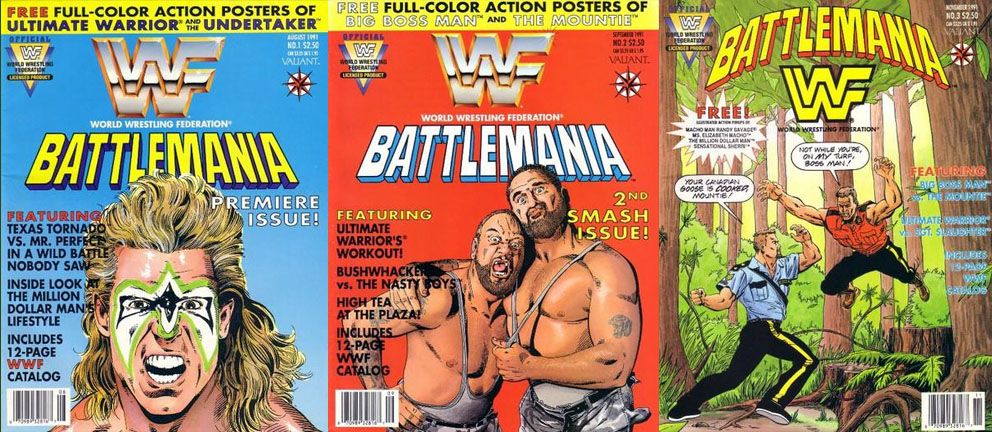

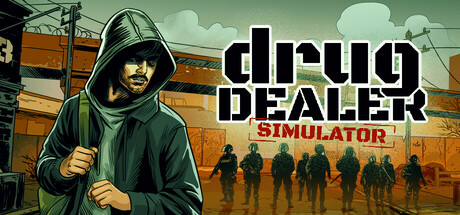



Leave a Reply